
- Alerts help you track changes in exchange rates
- It's easy to set high and low parameters
- Alerts are customizable and free!
If you plan on buying, selling, or exchanging currency, it's a no-brainer to set up an alert tracker for the best deal.
By tracking changes in the exchange rate of your currency of choice, you can optimize the timing of your transaction, getting more for your dollar. Who doesn't want that?
How Alerts Work
For years, we've offered a simple but effective email alert service on all our major currencies.
This enables tracking of percentage changes in a currency's value, or changes in the absolute value of the currency. It can be used to track our buy rates, sell rates, and the official exchange rate of our top currencies. Alerts can be set up on a one-time basis, or for every time the currency's value meets your chosen criteria (e.g. a 5% drop in value).
In short, the alert notification system offers everything you need to optimally time you transaction.
Setting an Alert
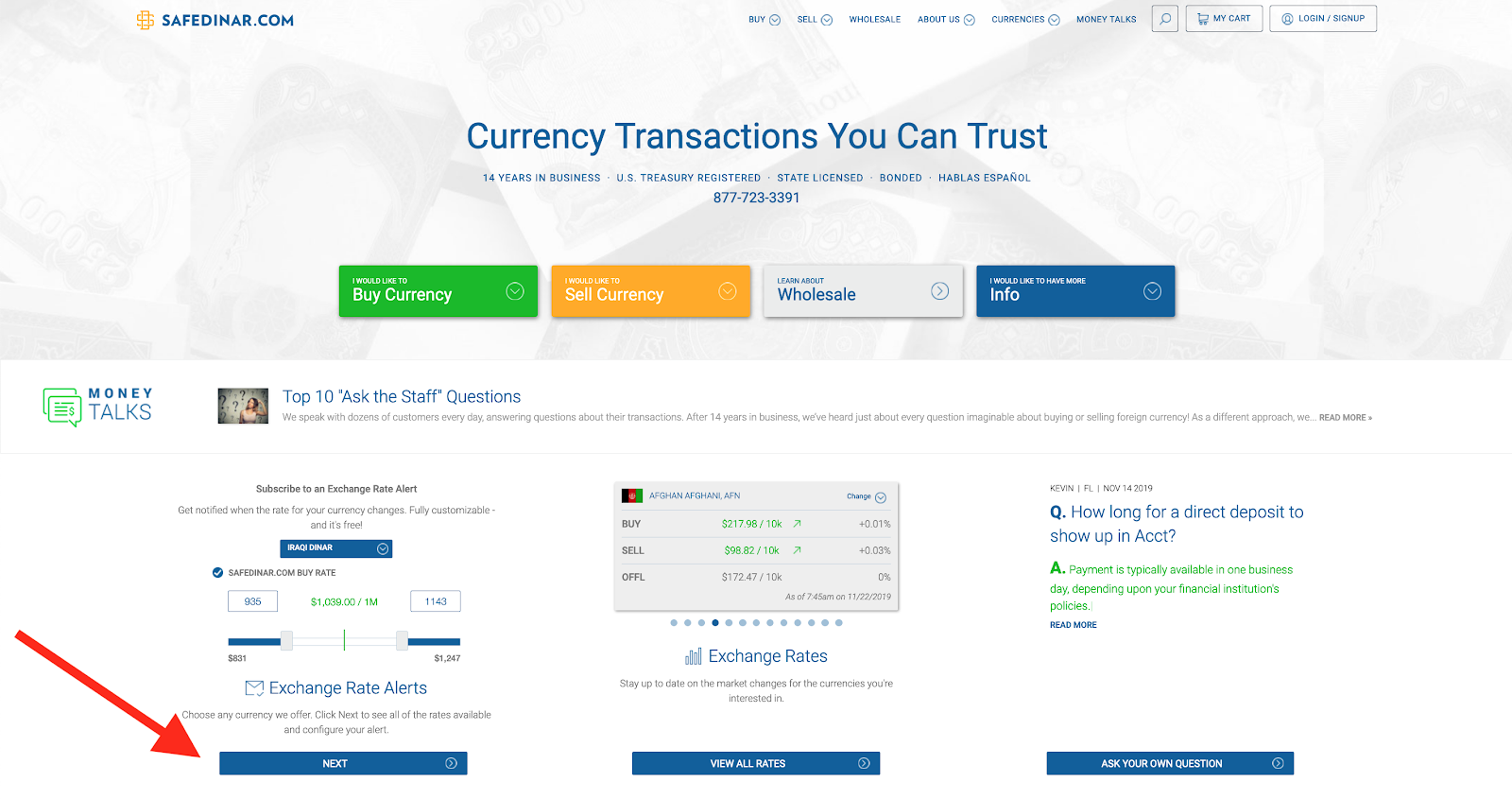
Let's say you're planning a trip to Europe, and want to get a good deal on your Euro exchange.
First, navigate to our homepage, where you’ll find our alert system just below the main banner and Money Talks section. Click "Next" to be taken to the alert setup page.
Now, select your currency of choice from the dropdown:
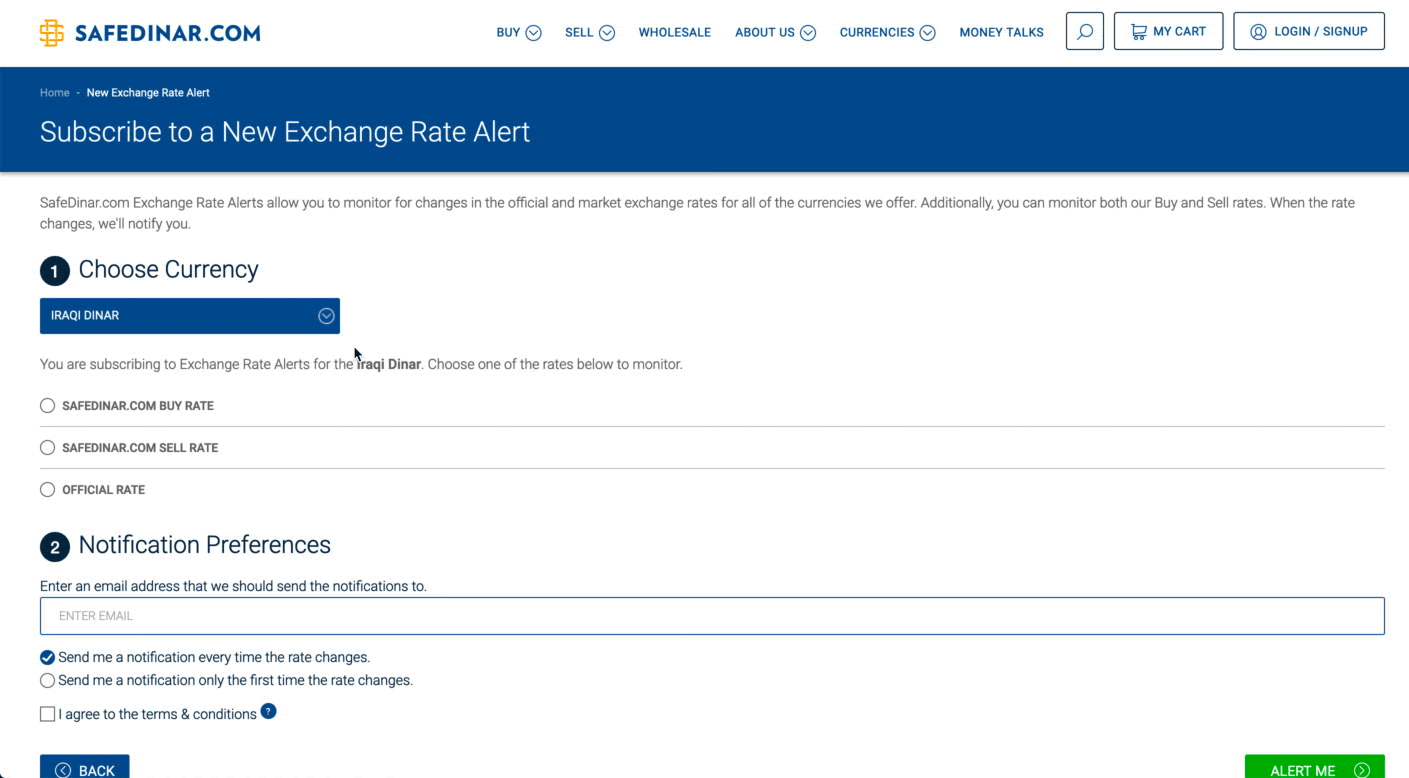
Then, select whether to track our Buy rate, Sell rate, or the general exchange rate. In this example, we're selecting the Buy rate.
Optimizing your Alert
The green line represents the current exchange rate of the currency at the parameters you've selected. Now for the fun part: what degree of value change do you want to track?
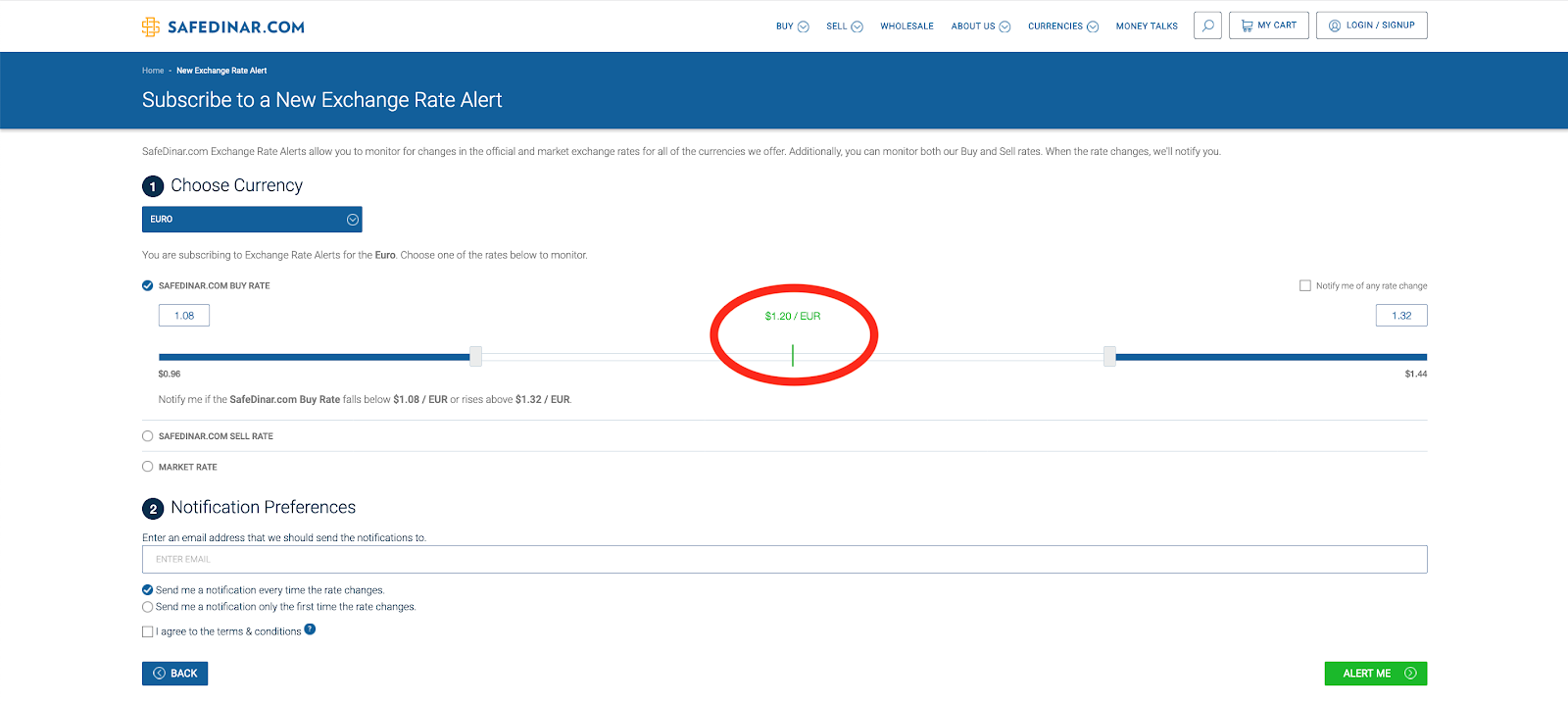
By dragging the grey brackets to new values, you can set a percentage difference with the currency's current value. The left bracket tracks decreases in the currency's value, while the right bracket tracks increases. You can also manually enter your desired value into the fields on either side.
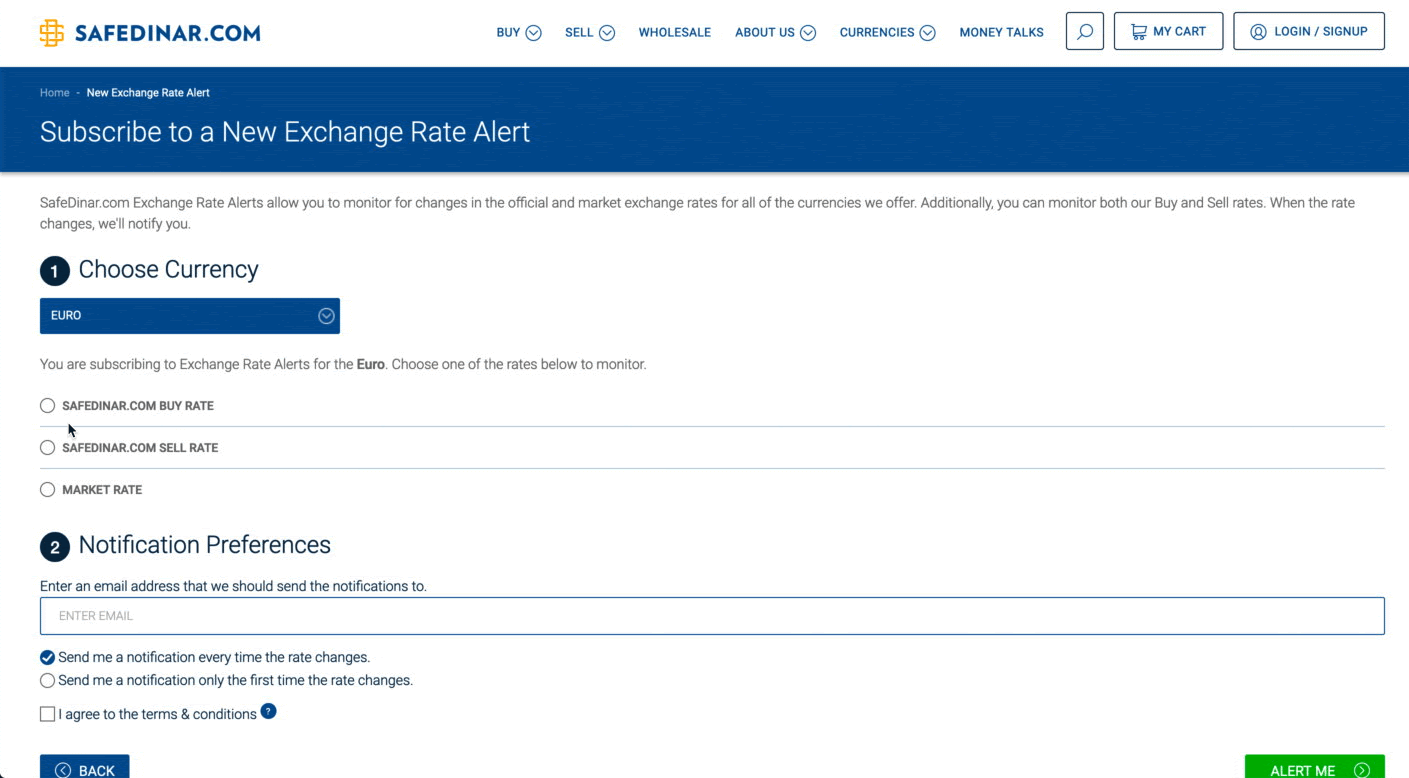
In this example, we want to track a 5%-or-more drop in the trade value of the Euro. If you only want to be alerted of one-way shifts in value (e.g. a decrease, but not an increase), drag the opposite bracket out to the maximum end. This technically tracks a 20% change, but such large fluctuations are rare. Note that if you want to be notified of any rate change, just check the box to the above right.
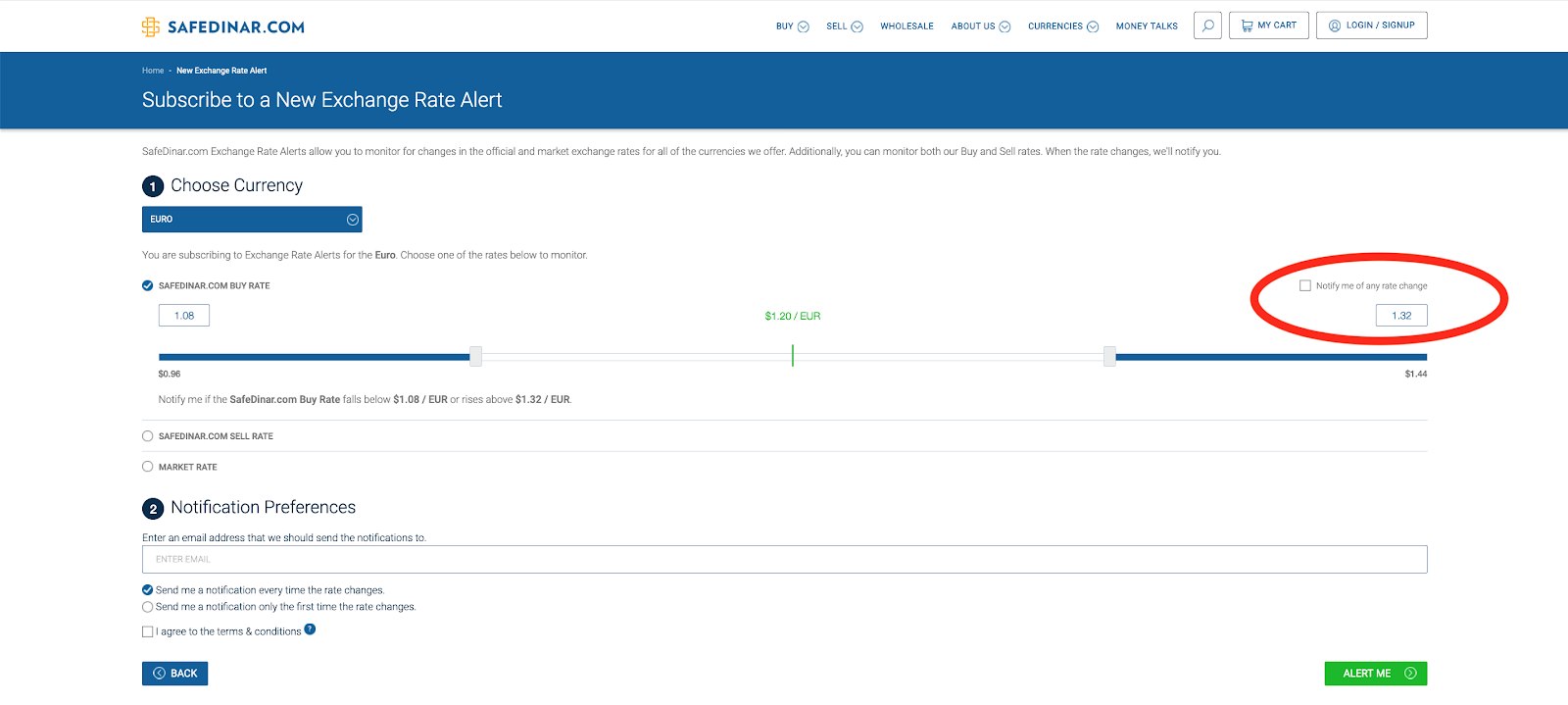
Setting Alert Frequency
Your last step is to determine whether you only want an alert the first time the currency changes to (or beyond) your set value, or every time.
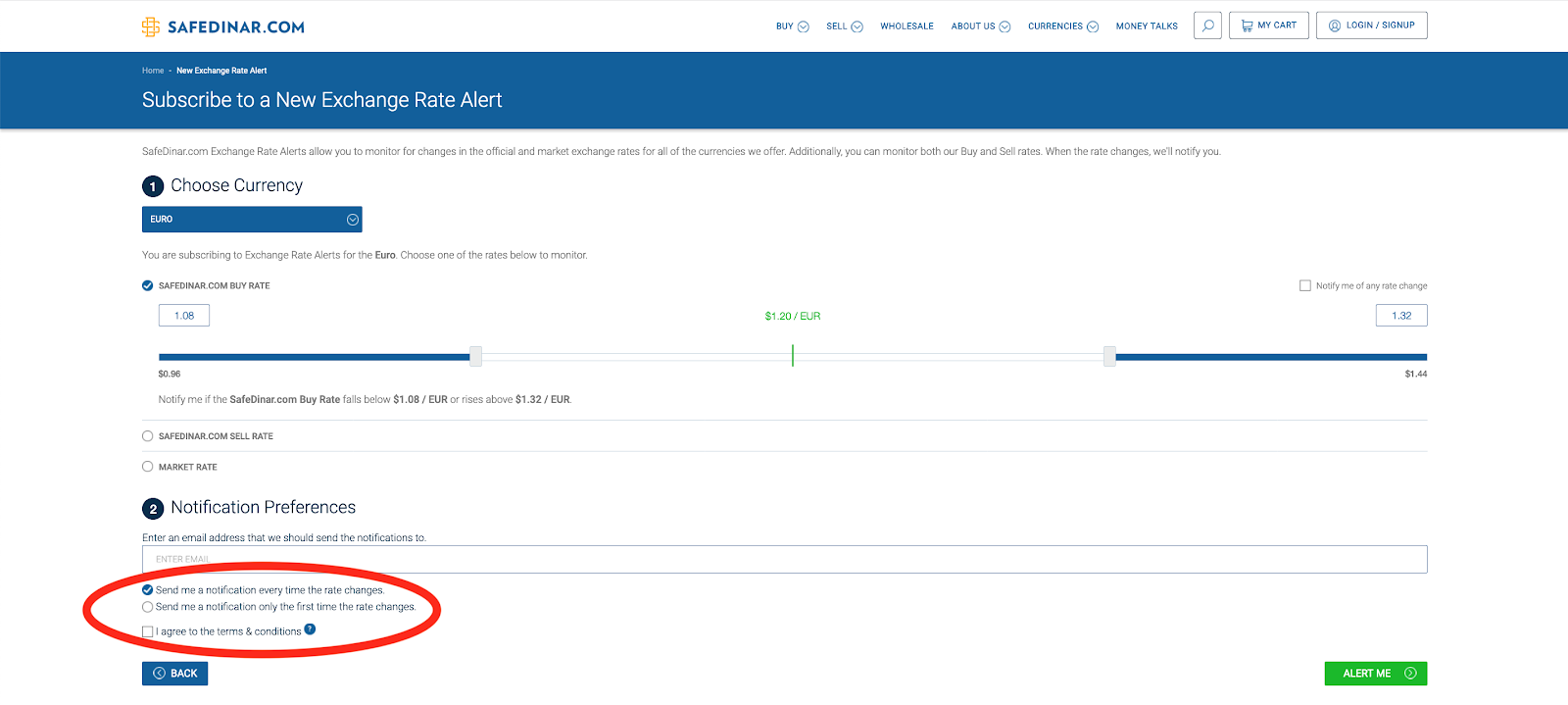
Select your preferred option, enter your email, check our Terms & Conditions box, and click the green "Alert Me" button to confirm your alert.
You're Done!
Now that you've set up your first alert, keep an eye out for a confirmation email. Once confirmed, you will begin to receive the alerts you requested.
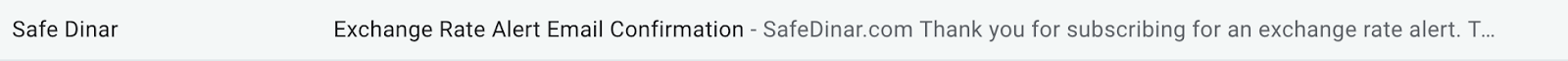
For convenience, each alert email contains a link to the relevant page of our website to perform your transaction. It really is that easy.
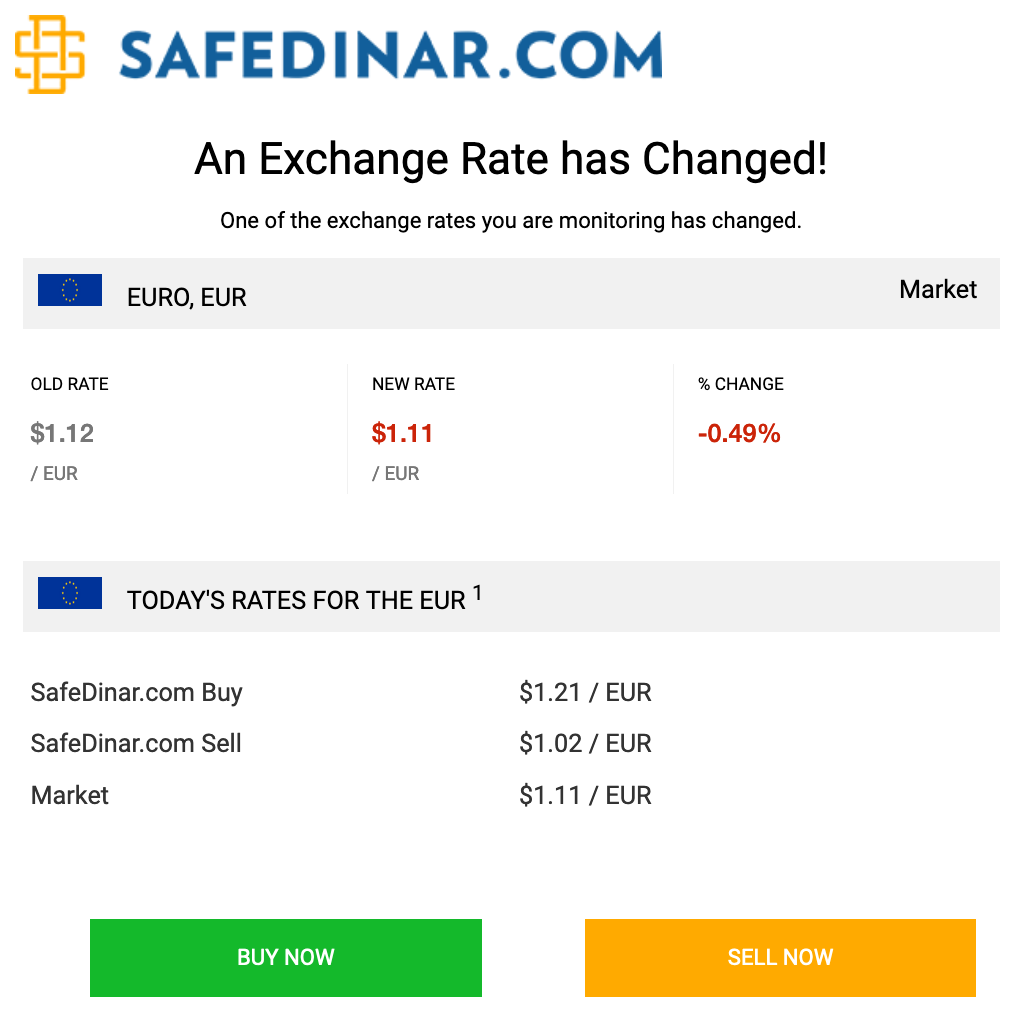
Now that you know how to set up an alert, the possibilities are endless. Do you see how you could use them to accomplish your currency exchange goals?





